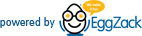Robert Noble
PHONE NUMBER : ..........
Map

Top Features to Look For In Accounting Client Management Software
As your accounting firm or freelance practice grows, so does your client list. And with growth comes complexity—handling multiple accounts, storing sensitive financial data, and tracking communications across platforms. Managing it all with spreadsheets, email threads, or disconnected systems leads to missed deadlines and frustrated clients.
Your time should be spent on advisory work, not hunting down client info or manually entering data over and over again.
When Poor Systems Slow Down Your Firm
Without a reliable client management system in place, the cracks begin to show. You waste valuable hours switching between tools, juggling invoices, and trying to remember which client said what.
Important files go missing. Follow-ups are delayed. Team members work in silos. And worst of all? Your clients start noticing the disorganization. Poor management doesn’t just affect operations—it hurts your reputation and profitability.
The Right Features Make All the Difference
Choosing the right accounting client management software isn’t just about going digital—it’s about gaining control and creating efficiency. Here are the top features to look for:
Centralized Client Database
All your client details—contacts, documents, communication logs—should live in one secure location. A searchable, cloud-based hub lets you and your team access real-time data anytime, from anywhere.
Integrated Communication Tools
Look for built-in messaging, task comments, and email syncing. Having client communications tied directly to their accounts keeps everyone on the same page and prevents important details from slipping through the cracks.
Automated Workflows and Reminders
Good software lets you set automated task flows, deadline alerts, and recurring reminders. This reduces manual work and ensures compliance tasks are always completed on time—without relying on memory.
Document Management and E-Signature
Choose a platform with secure document storage and integrated e-signatures. This eliminates the need for printing, scanning, and chasing paperwork. Clients can upload or sign documents directly from their dashboard.
Billing and Invoicing Features
Your software should support invoice creation, payment tracking, and client billing history in one place. Integration with payment gateways is a bonus, making it easier to get paid on time.
Real-Time Reporting and Insights
Data should work for you. Top platforms provide reports on client activity, project status, and team performance—helping you make informed business decisions fast.
Streamline Your Firm and Elevate Client Experience
When you implement feature-rich client management software, your team becomes more productive, your clients feel more valued, and your operations run smoother.
You eliminate busywork and gain time to focus on strategy, client relationships, and firm growth. Instead of reacting to issues, you stay ahead with better tools and smarter workflows.